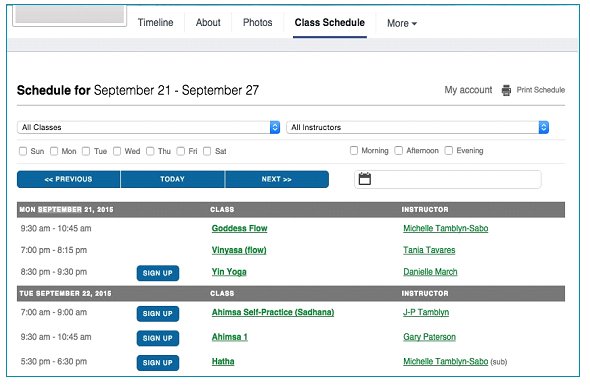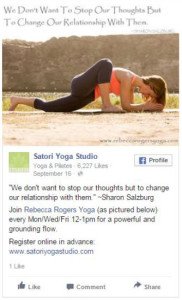These 7 best practices will help you not only to increase the traffic to your website, but also to encourage your FACEBOOK audience to book more classes, enrollments, and appointments. This is done by combining HealCode Widgets with current FACEBOOK features and by posting engaging content.
Check out our demo Facebook page here!
Quick Time Saver #1: Install your HealCode Widgets to your Facebook page
All 7 of your HealCode widgets can be installed onto your Facebook page. This means that your clients can see your classes, enrollments, and appointments from Facebook. In addition, your clients can signup directly from your Facebook page if you have the Consumer Cart enabled.
Increasing the visibility of your widgets means that more clients will impulsively book and purchase pricing options, right from FACEBOOK.
Instructions for adding your widgets are here.
Quick Time Saver #2: Update your Widget tabs (names, images, and order)
Once your HealCode widgets are added to FACEBOOK, you may not see them in the main navigation of your FACEBOOK page. You can adjust the order of your tabs in the navigation, as well as the tab’s name and image.
Note: HealCode cannot assist you with changes to your Facebook page or assist with graphic design.
Quick Time Saver #3: Add links to your website and Widgets
When updating your clients about your new class schedule, workshop, or instructor provide a link back to your website. This will generate traffic to your scheduling page. We also recommend including an eye-catching image with this link as FACEBOOK users are more likely to focus on posts that contain images or videos, rather than plain text.
Tips
- Shorten the URL: You can use bit.ly to shorten the website link if it is rather long.
- Pin to top: You can pin a post to the top of your FACEBOOK page for 7 days so that it displays first. Instructions.
- Highlight: You can highlight a post using these instructions.
Example
Quick Time Saver #4: Engage your audience to increase traffic to your website
Along with schedule changes and promoting your business, you want to post other information that will attract clients to your FACEBOOK page (and to your website). Post a variety of blog articles, inspirational quotes, tips, infographics, comics, videos, or stories related to your business. This will encourage a community of FACEBOOK users who are active on your page.
Tip
Quick Time Saver #5: Use FACEBOOK Events to advertise your workshops, events, and retreats.
Using FACEBOOK Events will make it easier to share and advertise your new workshops, events, or retreats. You can setup the Event as you normally would, but add a link to your widget on your website for the Ticket URL.
How to create an Event.
Example

Quick Time Saver #6: Use the “Book Now” call to action on your FACEBOOK page
The Call-to-Action button on Facebook is a great way to redirect clients to your Scheduling page or to your mobile app.
Adding a call to action button to your Facebook page.
Example
Quick Time Saver #7: Advertise your Events, Website, or your Branded Mobile Apps
Whether you have a new Event coming up or you are trying to market your
HealCode Branded Mobile Apps, you can use FACEBOOK Advertising to do so.
Example

If you would like a helping hand to install your healcode to Facebook please contact us at Fancy Freedom. We would love to help you with this and much more! We help businesses just like yours everyday implement great marketing and sales ideas using MINDBODY.